For photographers looking to take their flash photography to the next level, understanding the differences between slow sync and fill flash is crucial.
While both techniques involve using your camera’s flash, they serve distinct purposes and produce dramatically different results.
Slow sync flash combines a slow shutter speed with flash to capture both your subject and dimly lit backgrounds, creating atmospheric images with a sense of place. Fill flash, on the other hand, uses a quick burst of light to brighten shadows and balance exposure in bright, contrasty scenes.
Mastering these flash modes allows you to expand your creative options and capture professional-quality images in challenging lighting conditions.
In this guide, we’ll explore how slow sync and fill flash work, when to use each technique, optimal camera settings, and tips for achieving natural-looking results.
Whether you’re shooting portraits, events, or landscapes, learning to harness the power of slow sync and fill flash will elevate your photography and open up new creative possibilities.
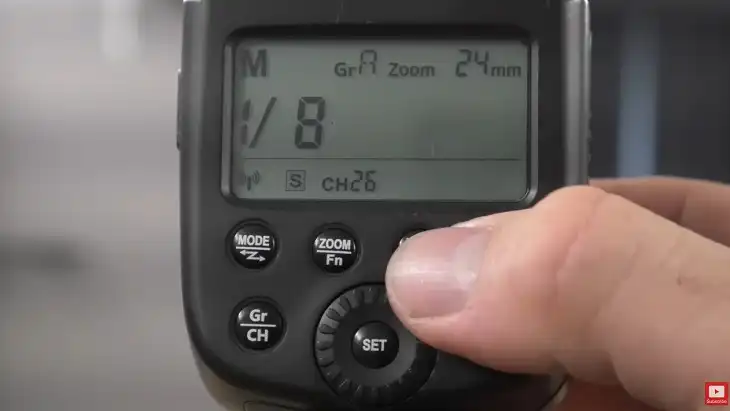
Slow Sync Flash
Understanding how slow sync flash works can open up a new world of creative possibilities in your photography. This technique allows you to capture stunning images in low light by balancing the illumination of your subject with the ambient light in the background.
How It Works
Slow sync flash combines a slow shutter speed with a burst of flash. This technique captures both the ambient light in the background and the subject illuminated by the flash.
The slow shutter speed allows more light to enter the camera, which brightens the background, while the flash freezes the subject in the foreground.
This dual lighting approach creates a balanced and dynamic image, with the background well-exposed and the subject sharp and well-lit.
When to Use It
Slow sync flash is ideal for low-light situations where you want to capture both the subject and the background details.
It’s perfect for evening events, indoor parties, or night scenes where the ambient light is dim but still contributes to the atmosphere of the shot.
Use slow sync flash when you want to avoid a completely dark background and achieve a more natural and realistic look.
It’s also effective for capturing motion blur in the background while keeping the subject sharp, adding a sense of movement and life to your photos.
Camera Settings
To effectively use slow sync flash, start by setting your camera to a slow shutter speed, typically between 1/15 and 1/60 of a second. Combine this with a moderate aperture (like f/5.6 or f/8) to ensure sufficient depth of field.
Use the flash in rear-curtain sync mode, which fires the flash at the end of the exposure, creating a natural motion blur trailing behind the moving subject. Experiment with ISO settings to balance the exposure, keeping it low (around ISO 100-400) to reduce noise in low-light conditions.
Creative Effects
Slow sync flash allows for creative effects like light trails and motion blur. By adjusting the shutter speed, you can control the length and intensity of these effects.
For example, a longer shutter speed can create dramatic light trails from moving lights, such as cars or city lights, while still keeping the subject sharp.
This technique can also be used to create ghostly images or a sense of dynamic movement, enhancing the storytelling aspect of your photos.
Play around with different combinations of shutter speed, aperture, and ISO to discover unique and captivating effects.
Fill Flash
Fill flash is a powerful technique that can dramatically improve your photos by balancing light and eliminating harsh shadows.
By understanding its purpose and function, you can use fill flash to enhance your images in various shooting scenarios. Let’s explore how to effectively use fill flash and achieve natural-looking results.
Purpose and Function
The primary purpose of fill flash is to lighten shadows and provide balanced illumination to your subject.
This technique involves using a flash to add light to the darker areas of your scene, ensuring that your subject is evenly lit without harsh contrasts.
Fill flash is especially useful in bright, sunny conditions where shadows can be very pronounced, helping to bring out details that would otherwise be lost.
Ideal Shooting Situations
Fill flash is ideal for outdoor portraits on sunny days, when the sun creates strong shadows on your subject’s face. It’s also useful for backlit situations, where the subject is illuminated from behind and their face appears too dark.
Fill flash can be effective in shaded areas or on overcast days to add a subtle pop of light, bringing your subject into better focus against the background.
Flash Power Settings
Adjusting the flash power is crucial for achieving the right amount of fill without overpowering the natural light. Start with your flash set to a low power, around -1 to -2 stops below the ambient light.
This subtle burst of light will fill in the shadows without creating an artificial look. Use your camera’s flash compensation feature to fine-tune the intensity and achieve a natural balance.
Techniques for Natural Results
To achieve natural results with fill flash, position your subject so the flash complements the existing light.
Use a diffuser to soften the flash and avoid harsh lighting. Bounce the flash off a nearby surface, like a wall or reflector, to spread the light more evenly.
Combine fill flash with ambient light by using a slower shutter speed, ensuring both light sources blend seamlessly. Experiment with different angles and settings to find the most flattering and natural-looking illumination for your subject.
Comparing Slow Sync vs Fill Flash
| Aspect | Slow Sync Flash | Fill Flash |
| Light Quality Differences | Balances ambient and flash light for natural look | Softens harsh shadows, reduces contrast |
| Subject vs Background Exposure | Balanced exposure with background details | Subject-focused, background may darken |
| Motion Effects | Captures motion blur with subject freeze | Freezes subject motion, background may blur |
| Low Light Capabilities | Effective in low light, captures ambient details | Enhances subject in bright conditions |
| Setting Adjustments | Adjust shutter speed, aperture, and ISO | Adjust flash power and exposure compensation |
| Use in Portraits | Ideal for dynamic scenes and light trails | Improves facial details and reduces shadows |
| Technique Complexity | Requires careful balancing of ambient and flash | Straightforward adjustment for shadow control |
| Natural Lighting | Enhances natural light with artistic effects | Maintains natural light balance with soft fill |
Light Quality Differences
Slow sync flash blends ambient and flash light for a natural scene. It captures both subject and background detail, ideal for low-light ambiance. Fill flash softens shadows and evens out contrast, perfect for bright, sunny conditions.
Subject vs Background Exposure
Slow sync flash balances exposure between subject and background. It’s great for scenes needing both well-lit subjects and detailed backgrounds. Fill flash prioritizes subject exposure, ensuring they stand out against brighter backgrounds, like backlit scenarios.
Motion Effects
Slow sync flash adds motion blur to backgrounds while freezing subjects. It’s dynamic for capturing movement and light trails. Fill flash freezes subjects, reducing blur and ensuring sharpness, ideal for fast-moving subjects or precise focus.
Low Light Capabilities
Slow sync flash enhances low-light scenes by combining ambient and flash light. It maintains detail and atmosphere in dim environments. Fill flash improves visibility in bright conditions, minimizing harsh shadows and balancing overall exposure.
Tips for Mastering Both Techniques
To master slow sync and fill flash:
- Experiment with settings to find the right balance of ambient and flash.
- Understand lighting conditions to choose the appropriate technique.
- Use modifiers like diffusers for softer, more natural light.
- Control motion blur with shutter speed adjustments in slow sync.
- Monitor exposure levels using your camera’s histogram.
- Review and adjust settings to refine your technique and achieve desired effects.
Conclusion
Mastering slow sync and fill flash techniques expands your creative capabilities in photography, allowing you to effectively manage light and enhance your subjects in various conditions.
By practicing regularly, investing in suitable gear, and refining your post-processing skills, you can achieve professional-quality results and elevate your photography to new heights.
Experimentation and persistence are key to mastering these essential techniques, enabling you to capture compelling images that stand out with balanced lighting and enhanced visual impact.
FAQs
1. What Is The Difference Between Fill Flash And Slow Sync?
Fill flash is used to illuminate shadows in bright conditions, balancing exposure between subject and background. Slow sync combines flash with a slow shutter speed to capture both ambient light and illuminated subjects, ideal for low-light scenes requiring motion or light trails.
2. What Is The Slow Sync Flash Technique?
Slow sync flash involves using a slower shutter speed in conjunction with a flash to balance ambient and flash light. This technique allows you to capture both subject and background detail in low-light environments, creating dynamic effects like light trails or blurred motion.
3. What Is The Slow Shutter Effect With Flash?
The slow shutter effect with flash refers to using a slow shutter speed while firing the flash. This technique captures ambient light over a longer exposure, while the flash freezes the subject, resulting in a blend of sharpness and motion blur in the image background.
4. When Should You Use Fill Flash?
Fill flash is best used in bright, sunny conditions where shadows cast harsh contrasts on your subject. It helps to balance exposure by softening shadows and ensuring even lighting across your scene, particularly in outdoor portraits or backlit situations.
5. Which Flash Mode Is Best?
The best flash mode depends on the shooting scenario. For freezing motion and ensuring sharpness in well-lit conditions, use the normal flash mode. For capturing ambient light and creative effects in low-light settings, slow sync flash offers more versatility.
6. What Is The Most Commonly Used Flash Sync Speed?
The most commonly used flash sync speed is typically around 1/200th to 1/250th of a second for most cameras. This speed ensures that the camera’s shutter is fully open when the flash fires, synchronizing the exposure of the flash with the ambient light effectively.
