The Canon Rebel T7, also known as the EOS 2000D, is a popular entry-level DSLR camera with a variety of features ideal for beginners and hobbyists. However, like many cameras of its class, it has a mechanical shutter that produces a distinctive sound when taking a picture. While this sound is normal, there are situations where minimizing or eliminating the shutter sound can be important. In this article, we’ll explore various methods for reducing the shutter sound on the Canon Rebel T7, including some workarounds, physical modifications, and tips for quieter shooting.

How the Canon Rebel T7 Shutter Mechanism Works
Before diving into methods for reducing the shutter sound, it’s important to understand why the sound exists in the first place. The shutter sound on the Canon Rebel T7 is primarily mechanical, generated by the mirror flipping up to allow light to hit the camera sensor. This action, combined with the opening and closing of the mechanical shutter, produces the familiar “click” sound. Unlike higher-end cameras that might offer an electronic shutter option for silent shooting, the Rebel T7 relies entirely on this mechanical process.
The shutter speed of the Rebel T7 is also tied to this mechanism. With a range of 1/4000th of a second to 30 seconds, the mechanical nature of the camera is integral to its operation. While you can’t eliminate this sound entirely due to the camera’s lack of an electronic shutter, there are several methods to reduce the noise effectively.
Available Methods to Minimize Shutter Sound
Use the “Silent Shooting” Mode
The Canon Rebel T7 doesn’t come with a true “silent” mode, but there is a workaround known as “Silent Shooting Mode” or “Silent Live View Shooting.” This option is available through the camera’s Live View function, where the mirror movement can be reduced to some extent, lowering the sound level. While this mode is not entirely silent, it does minimize the impact noise that occurs when the mirror flips.
To enable Silent Shooting, follow these steps:
- Turn on the camera and switch to Live View mode by pressing the Live View button on the back of the camera.
- Access the Menu by pressing the Menu button.
- Navigate to the Shooting Settings and look for the option labeled “Silent LV (Live View) Shooting.”
- Turn it On.

Using this mode helps lower the overall sound level, but it’s important to note that it may slightly reduce the frame rate when taking continuous shots.
Lower the Volume of Camera Beep
While lowering the beep sound doesn’t directly reduce the shutter noise, it does help make the overall experience quieter. The Canon Rebel T7 emits a “beep” sound to confirm focus, which can be distracting in quiet environments. By turning off this feature, you can reduce the total noise output when shooting.
To disable the beep:
- Press the Menu button and navigate to the Setup Menu (indicated by a wrench icon).
- Find the option labeled Beep and select it.
- Turn the beep sound Off.
This small adjustment contributes to a quieter shooting experience, especially when combined with other techniques.

Use Live View Mode to Minimize Noise
One of the most effective ways to reduce the shutter sound on the Canon Rebel T7 is by shooting in Live View mode. In Live View, the camera’s mirror is already locked up, eliminating the sound of the mirror flipping when taking a photo. This results in a quieter operation since only the shutter itself is in motion.
To enable Live View shooting:
- Press the Live View button located to the right of the viewfinder.
- Frame your shot using the LCD screen instead of the optical viewfinder.
- Press the shutter button to take the photo.
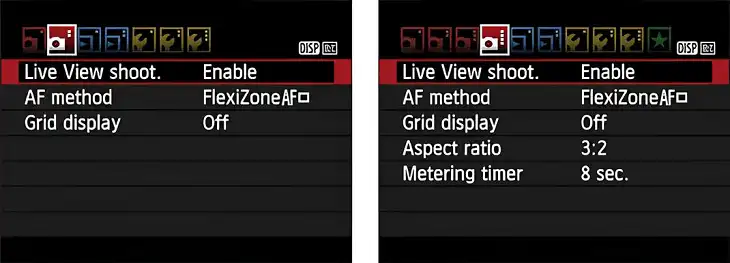
By keeping the mirror locked up, Live View shooting reduces some of the loud mechanical sounds associated with traditional DSLR shooting.
Adjust Drive Mode
The Rebel T7 offers various drive modes that can affect how often the shutter sound is heard. If you’re shooting in Continuous Mode, the shutter sound will be repeated as long as the shutter button is held down. Switching to Single Shot Mode can help reduce the frequency of shutter sounds.
To change the drive mode:
- Press the Drive button on the back of the camera.
- Choose Single Shot mode from the options on the screen.
- Confirm your selection and return to shooting.
Single Shot mode only produces one shutter sound per photo, minimizing noise compared to continuous shooting.
Physical Modifications to Minimize Shutter Sound (Use With Caution)
For photographers looking to go the extra mile, there are some physical modifications that can further dampen the shutter sound. However, these should be approached with caution, as improper modifications could void your warranty or damage your camera.
Using a Camera Blimp
A camera blimp is a sound-dampening enclosure designed to muffle the sounds of the shutter and other mechanical noises. While more commonly used in professional photography and film, some models are available for DSLR cameras like the Canon Rebel T7.
To use a camera blimp:
- Place the camera inside the blimp housing.
- Ensure that all controls are still accessible and functional through the blimp.
- Shoot as usual, with the blimp significantly reducing the shutter noise.

While camera blimps are effective, they can be bulky and are typically more useful for studio or staged photography rather than everyday shooting.
Using Sound-Dampening Materials
For a more DIY approach, some photographers wrap their camera in soft cloth or foam to muffle the sound. This method is less reliable than a camera blimp, and care must be taken to avoid covering vents or other critical parts of the camera. Use materials sparingly and only around areas that won’t interfere with camera operation.
Tips for Shooting in Noise-Sensitive Environments
If you’re shooting in a quiet environment where even minimal shutter noise might be disruptive, there are a few strategies you can use to reduce the impact:
- Use ambient sounds to mask the shutter noise: In environments with intermittent noise (e.g., wind, footsteps, or traffic), time your shots to coincide with these sounds to make the shutter less noticeable.
- Pre-focus and shoot in bursts: By pre-focusing and shooting multiple frames in quick succession, you can minimize the number of times the shutter noise is heard in crucial moments.
- Position yourself strategically: Consider hiding behind objects or positioning yourself where the camera’s noise is less likely to travel.
Software Solutions for Video
If you’re shooting video with the Rebel T7 and the shutter sound is picked up in your recordings, post-processing software can help. Audio editing software like Audacity can be used to filter out unwanted sounds from your video clips. However, this method works best for isolated clicks rather than continuous shutter noise.
Wrapping Up
Although the Canon Rebel T7 cannot entirely silence its shutter due to its mechanical nature, several strategies can help reduce the noise. Using Silent Shooting Mode, Live View, and adjusting drive modes can make a significant difference, while physical modifications like camera blimps offer more advanced sound reduction. Being mindful of your shooting environment and utilizing post-processing techniques can further enhance your ability to shoot quietly. Ultimately, the key is to find the method that best suits your needs and environment.
FAQs
Can I completely turn off the shutter sound on the Canon Rebel T7?
No, the Rebel T7 uses a mechanical shutter, so the sound cannot be completely eliminated. However, you can reduce it using Live View, Silent Shooting Mode, and other methods discussed in this article.
Will turning off the camera beep disable the shutter sound?
No, turning off the camera beep only disables the autofocus confirmation sound. The shutter sound is a mechanical noise and cannot be disabled through settings alone.
Are there any firmware updates that add a silent mode?
As of now, there are no firmware updates for the Canon Rebel T7 that add a true silent mode. Silent shooting options are limited to reducing noise rather than completely eliminating it.
