Are you the proud owner of a Zhiyun Weebill S gimbal stabilizer, but feeling a bit lost when it comes to charging its batteries? Fear not, my friends! In this article, I’ll guide you through the simple process of charging your Zhiyun Weebill S, ensuring you’re always ready to capture those smooth, cinematic shots.
In short, you can’t directly charge the Zhiyun Weebill S gimbal directly, you will need to take out the batteries and then charge them for further usage!
Proper battery maintenance is crucial for prolonging the life of your gear, and the Zhiyun Weebill S is no exception. By following these straightforward steps, you’ll not only keep your batteries juiced up but also avoid any potential mishaps that could compromise their performance.

Procedure for Charging Zhiyun Weebill S
Maintaining a fully charged Weebill S is a straightforward process. Here’s a step-by-step breakdown to ensure a smooth and efficient charging experience:
- Extracting and Positioning the Batteries: Begin by carefully removing the two 18650 lithium-ion batteries from the Weebill S grip. In the packaging, you will get a charging dock for those 18650 batteries. Next, gently insert the batteries into the designated charging dock, aligning the positive and negative terminals to match the corresponding markings on the charger.
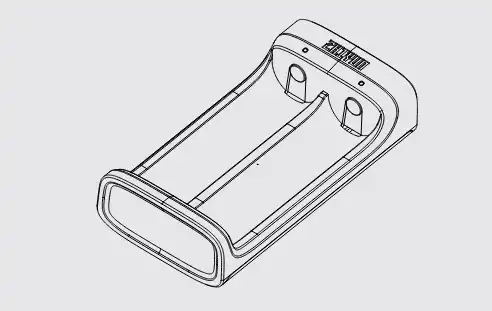
- Connecting the Charging System: Locate the included Type-C USB cable and connect one end to the designated port on the charging dock. With careful attention, connect the opposite end of the cable to a high-quality power adapter. Crucially, ensure the power adapter meets the recommended specifications of 5V/≥2000mA for optimal charging efficiency.
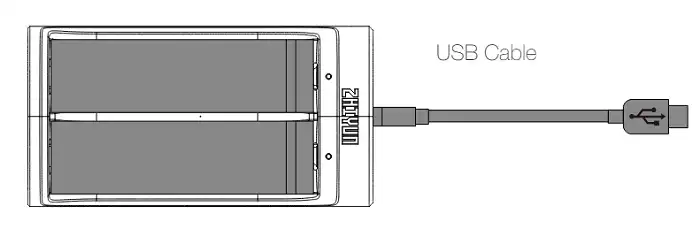
- Initiating the Charging Process: Finally, plug the adapter into a power outlet, and voila! You’ve initiated the charging process. Sit back, relax, and let the electrons do their thing. The solid red LED indicator indicates that the batteries are charging and when they are fully charged, it will show blue LED.
Things Need to Avoid for Keeping the Zhiyun Weebill S’s Battery Healthy
Just like any high-performance equipment, the Weebill S batteries demand proper care to ensure extended lifespan and reliable operation. Here, we explore some crucial practices to safeguard the health of your batteries:
- The battery will automatically stop charging once it’s full, but it’s good practice to disconnect the battery and charger after it’s topped up. Leaving it plugged in won’t do any harm, but it’s like leaving your phone on the charger all night – it’s just not necessary (and might make your battery a tad paranoid).
- Resist the temptation to plug those batteries directly into a wall outlet or car charger socket. Always use a ZHIYUN-approved adapter for charging. If you go rogue and use a non-ZHIYUN charger, well, you’re on your own, my friend. ZHIYUN takes no responsibility for any mishaps that may occur.
- Keep those batteries and chargers away from flammable materials or surfaces (like carpets or wood floors). You don’t want to risk starting a fire just because you wanted to charge your Zhiyun Weebill S near your favourite shag rug. And for goodness sake, never leave the battery unattended while charging – that’s just asking for trouble.
- Fresh out of an intense filming session? Give your battery a breather before charging it again. If the temperature is too high or too low (over 45°C or under 0°C), charging could lead to leakage, overheating, or damage. Let that battery cool down to a normal room temperature before plugging it in.
- Last but not least, use a qualified 5V/≥2000mA adapter for charging those batteries. The charging time will depend on the maximum input current of the adapter. And remember, this stabilizer comes with two high-discharge-rate dedicated batteries, so make sure you’re using and charging batteries provided or approved by ZHIYUN only.
FAQs
What is the estimated charging time for the Weebill S batteries?
The charging duration hinges on the power output capacity of your adapter. A higher current adapter will naturally expedite the charging process. Generally, utilizing a standard adapter, a fully depleted battery can be fully charged within approximately 2.5 hours.
Can I use a power bank to charge my Weebill S batteries?
Absolutely! You can employ a power bank equipped with a USB-C output port to charge your Weebill S batteries, provided the power bank delivers a minimum output of 5V/2000mA.
What are indicators that my Weebill S batteries require replacement?
If you notice a significant decrease in the battery life, where the batteries no longer hold a charge for as long as they previously did, or if the charging time extends considerably, it might be time to contemplate replacing the batteries.
Wrapping Up
There you have it, a detailed guide to charging your Zhiyun Weebill S batteries efficiently and safely. Following these instructions will not only keep your batteries juiced up but also prolong their lifespan. A well-maintained battery ensures smooth footage every time. If you have any additional questions or concerns, feel free to leave a comment below. I’ll be happy to assist you further. Thank you for reading, and happy shooting!
