As a photographer, I know how annoying it can be to deal with a dirty camera screen. Squinting and guessing your shot through smudges is the worst!
Luckily, it’s pretty easy to clean your camera’s LCD screen yourself. All you need are a few basic supplies and some careful wiping.
In this handy guide, I’ll walk you through the hassle-free steps I use to clean my own camera screen. No expensive gear required – just a microfiber cloth and a light touch. Let’s get that LCD looking crystal clear!
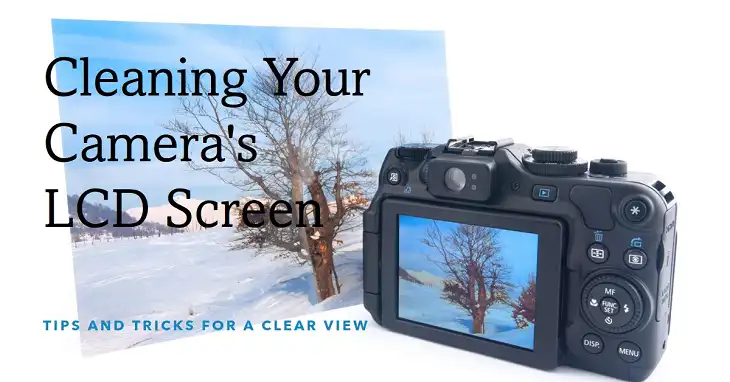
Equipment Needed for Cleaning the LCD Screen the Camera

Cleaning the LCD screen on your camera doesn’t require a ton of supplies – usually just a few simple items will do the trick:
Microfiber cloth – I recommend using a clean, lint-free microfiber cloth designed specifically for cleaning delicate electronics like cameras. This is the best tool for wiping away dirt, oils, and fingerprints from the LCD panel.
Lens cleaning solution (optional) – A drop or two of lens cleaning solution on the microfiber cloth can help cut through tough grime and oils. But use sparingly and avoid getting liquid directly on the screen.
Distilled water – If needed, use a spray bottle with distilled water to lightly mist the microfiber cloth to help lift away stubborn marks. Avoid using tap water which contains minerals that can streak.
The most important thing is to use only clean, dedicated camera cleaning tools to avoid scratching the LCD or spreading around dirt and grime. Stay far away from regular household cleaners or paper towels which can damage the screen!
What to Avoid for Cleaning the LCD Screen?
While cleaning your camera’s LCD screen, there are a few things you’ll want to avoid:
Don’t use excessive pressure: Scrubbing too aggressively can potentially scratch the surface of the screen. Use light, gentle motions instead.
Avoid wetting the screen directly: Don’t spray liquid directly onto the LCD panel as it could leak inside. Always dampen your cloth instead.
Harsh Chemicals: Ammonia-based cleaners, alcohol wipes, and other harsh chemicals can break down the anti-reflective coating on your LCD screen, leaving a permanent rainbow effect.
Paper Products: Tissues, paper towels, and even those fancy-looking napkins are a big no-no. These can leave scratches on the delicate screen.
Compressed Air: While compressed air might seem like a quick fix for dust removal, it can actually force dust particles further into the camera’s nooks and crannies, potentially causing internal damage.
Don’t wipe a dry screen: Make sure to lightly dampen your microfiber cloth with solution to avoid scratching the screen with dry wiping.
By keeping these precautions in mind, you’ll be able to safely clean your camera LCD without risk of damage. The screen is delicate, so always use a gentle touch!
Steps for Cleaning the LCD Screen of the Camera
Cleaning your camera’s LCD screen doesn’t take much time or effort – usually just a minute or two is all you need for a spotless screen! For c;leaning, first turn off your camera then follow the steps below. Here are some easy step-by-step instructions:
1. Blow Away Loose Dust
First, use a rubber bulb blower to gently blow away any dust or loose dirt particles on the surface of the screen. This prevents wiping in particles that could scratch the LCD. After blowing the dust, take the microfiber cloth and gently move it back and forth to clean the screen.
2. Inspect for Smudges or Stains
Look closely at the screen under bright light to see if there are any oily fingerprint smudges, water spots, or other stains present. This will help you focus your cleaning efforts on the dirty spots.
3. Dampen Microfiber Cloth
Lightly dampen your microfiber cleaning cloth with distilled water or camera lens cleaning solution. Make sure to wring out any excess liquid so the cloth is just slightly wet – you don’t want big droplets on the screen. You can also use the lens cleaner if you want!
4. Gently Wipe the LCD Screen
Carefully wipe the surface of the LCD screen using light, circular motions. Work from the center outward towards the edges. Take care not to apply too much pressure.
5. Check for Streaks
Inspect the screen under bright light to make sure there are no streaks or residue left behind. If there are, dampen a clean portion of the microfiber cloth and gently wipe again.
6. Use a Cotton Swab for Crevices
For dirt gathered around the edges and crevices of the screen, lightly dampen a cotton swab and gently swirl it around to collect gunk. Take care not to poke the swab into any openings.
7. Dry the LCD Screen
Use a fresh microfiber cloth to lightly buff and dry the LCD screen. Make sure no moisture is left behind.
And that’s it! With just a few simple steps, you can easily keep the LCD screen on your camera looking crystal clear and pristine.
How to Clean the LCD Screen Inside the Camera (Proceed with Caution)
Let’s be honest, sometimes dust and debris manage to sneak inside the camera body and settle on the backside of the LCD screen. Here’s the thing: cleaning the LCD screen inside the camera is a delicate procedure that’s best left to professionals unless you’re comfortable tinkering with your camera’s internals.
However, if you’re feeling adventurous (and have the proper tools – like specialized screwdrivers), here are some general steps to keep in mind:
Important Disclaimer: Before attempting to clean the LCD screen inside your camera, consult your camera’s manual or refer to online disassembly guides specific to your camera model. Remember, improper disassembly can lead to permanent damage to your camera.
- Get the Right Tools: You’ll need small electronics screwdrivers, anti-static tweezers, lint-free gloves, and a clean workspace. The manufacturer’s service manual is essential.
- Work in a Dust-Free Area: Choose a clean, dust-free spot so particles don’t get in the camera during taking apart. A super clean room would be best but not absolutely needed.
- Follow Take Apart Instructions Carefully: Take the camera apart slowly following the manufacturer’s directions for your model step-by-step. Taking photos of each step helps with putting back together later.
- Clean the Back of the LCD Screen: Once you can access the back of the screen, use a rocket blower brush to remove dust. For tough marks, gently wipe a pre-moistened sensor cleaning cloth on the glass. Never scrub hard.
- Put Your Camera Back Together: Put everything back by reversing the take apart steps. Make sure all screws, connectors and parts go back exactly as they were.
Cleaning inside your camera LCD is advanced with big risks if not done right. If the steps seem tricky, having a qualified camera technician do the cleaning is highly recommended. But by taking your time and closely following the manufacturer’s directions, you can restore your camera’s crystal clear image display.
Conclusion
I hope you feel ready to wipe away those annoying dust spots and oily fingerprint smudges from your screen now. Remember to be gentle and use only camera-safe cleaners and cloths. Cleaning your LCD screen takes just a few minutes but makes a huge difference in getting great shots. So add it to your regular camera care routine. Let me know if you have any other handy screen cleaning tips! I’m always looking to up my camera maintenance game.
