Back in the day, charging camera batteries was a real hassle. You had to remove the battery from the camera body and place it in a separate charging cradle or box. It was an extra step that added to the inconvenience of keeping your gear powered up and ready to go. But times have changed, and cameras like the Sony A7III have made battery charging a much smoother process.
If you’re the proud owner of this mirrorless camera, you’re in for a treat when it comes to keeping its battery juiced up. This article will walk you through three super simple ways to charge the A7III’s battery, right from the comfort of your camera. No more fiddling with separate charging boxes or cradles – these methods are all about convenience and making sure your camera is always ready to capture those precious moments.
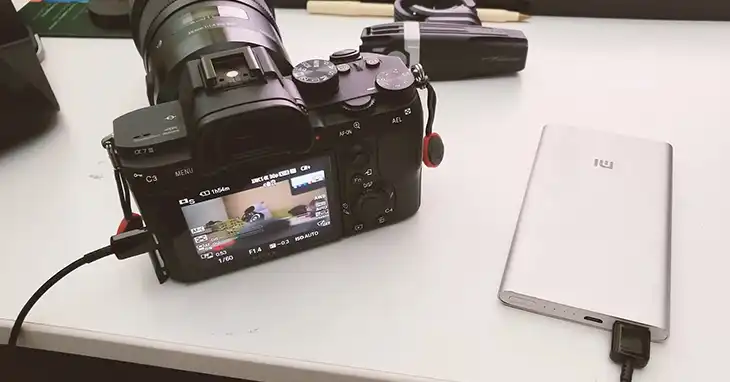
Three Ways to Charge Sony A7III’s Battery
The Sony A7III offers you flexibility when it comes to charging its battery. Whether you prefer the tried-and-true method or want to take advantage of modern conveniences, there’s an option for you. Let’s dive into the details of each charging method:
Using the Original Charging Adapter
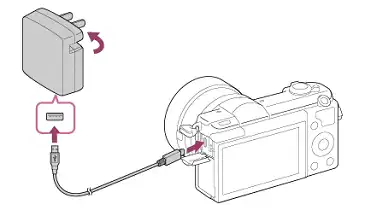
This is the most common way to charge your A7III’s battery, and for good reason. The AC adapter and micro USB cable are conveniently included with your camera purchase, eliminating the need for additional accessories. Here’s a quick rundown on how to use this method:
- Power Down: First things first, turn off your camera. It’s always a good practice to power down your camera before connecting it to any external source.
- Locate the Port: On the side of your A7III, you’ll find a micro USB port. This is where the magic happens!
- Connect the Cables: Take the micro USB cable and connect it to the port on your camera. Then, plug the other end of the cable into the AC adapter.
- Plug into Power: Find a nearby wall outlet and plug the AC adapter into it. You should see an indication on your camera’s LCD screen that the battery is charging. If you see a blinking light instead, it might indicate an error, so double-check your connections.
Using a USB Type-C Cable

The world of technology is constantly evolving, and the A7III is no stranger to this. This camera also allows you to charge its battery using a USB Type-C cable. This method is becoming increasingly popular as many devices nowadays utilize this type of connection for charging. Here’s how to do it:
- Power Down, Again: Just like before, ensure your camera is turned off before connecting it to a power source.
- Micro USB’s Cousin: The Sony A7III features a USB Type-C port located on the same side as the micro USB port. This gives you the option to use whichever cable you find more convenient.
- Connect and Charge: Take your USB Type-C cable and connect it to the designated port on your camera. Then, plug the other end of the cable into a power source, such as a USB power bank or a computer with a USB Type-C port. Similar to the AC adapter method, the camera’s LCD screen should indicate that charging is in progress.
Using an External Battery Charger

This method might be your best friend if you’re a photography enthusiast who likes to be prepared. An external battery charger allows you to charge spare batteries independently of your camera. Here’s what you need to do:
- Battery Removal: Open the battery compartment at the bottom of the camera and carefully remove the battery from your A7III.
- Charger Time: Place the battery into the designated slot on your external battery charger. Most chargers come with an indicator light that will show you the charging status.
- Double Duty: While your spare battery charges, you can use the original AC adapter or a USB Type-C cable to charge the battery that’s currently in your camera. This way, you’ll always have a fully charged battery ready to go!
Important Note: When using an external battery charger, it’s crucial to ensure you’re using a charger that’s compatible with your Sony A7III battery. Using an incompatible charger can damage your battery or even your camera.
Happy Shooting!
There you have it! With these three methods at your disposal, you’ll never have to worry about a dead battery stopping you from capturing those perfect moments. Remember, using the original AC adapter or a USB Type-C cable is generally the fastest way to charge your battery. An external charger is a great option for keeping spare batteries charged and ready to use.
No matter which method you choose, make sure to follow the proper procedures to avoid any damage to your camera or battery. If you have any further queries, let me know in the comment box below! Happy shooting lads!
FAQs
Why charge lamp on the camera flashes when the AC Adaptor?
The flashing light might indicate that the charging is temporarily on hold due to temperature. The Sony A7III’s battery is designed to charge within a specific temperature range, usually between 10°C and 30°C (50ºF to 86ºF). If the environment is too hot or too cold, the camera will pause charging to protect the battery. Once the temperature returns to a suitable range, charging will resume automatically.
Is it ideal to continuously or repeatedly charge the battery pack without using it?
While convenient, it’s generally recommended to avoid constantly charging your camera battery, especially if it’s already full or nearly full. Continually topping off the battery can shorten its lifespan over time. Once the battery is fully charged, it’s best to disconnect the camera to maximize battery health.
How long the battery pack will take to fully charge?
The charging time can vary depending on the method you use and the current charge level of the battery. However, as a general estimate, using the original AC adapter can take approximately 310 minutes (a little over 5 hours) to fully charge a completely drained battery.
Can I use a power bank to charge my A7III while I’m shooting?
Absolutely! This is a fantastic option for extending your shooting time, especially if you’re out and about and don’t have access to a wall outlet. Just make sure you have a high-capacity power bank and a USB Type-C cable to connect it to your camera.
